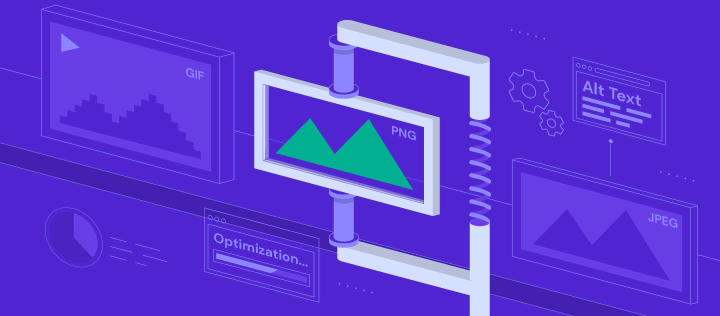In the digital age, images play a critical role in enhancing the appeal of websites, blogs, and social media posts. However, managing image sizes effectively can be challenging. Enter the image size converter – a tool designed to simplify the process of resizing images without compromising quality. This guide will explore everything you need to know about image size converters, including their benefits, types, and tips for choosing the right one.
What is an Image Size Converter?
An image size converter is a tool that allows you to change the dimensions and file size of an image. These converters can resize images to fit specific requirements, whether for web use, social media, or print. They come in various forms, including online tools, desktop software, and mobile apps.
Benefits of Using an Image Size Converter
- Optimized Web Performance: Large images can slow down your website, affecting user experience and SEO. Converting images to smaller sizes ensures faster load times and improved website performance.
- Consistent Quality: Advanced image size converters maintain image quality while reducing file size, ensuring your visuals remain sharp and appealing.
- Enhanced SEO: Properly sized images improve your site’s SEO by reducing load times and improving user engagement, which can lead to higher search engine rankings.
- Social Media Compatibility: Different social media platforms have specific image size requirements. An image size converter helps you meet these specifications effortlessly.
Types of Image Size Converters
1. Online Image Size Converters
Online tools are convenient for quick conversions without the need to install software. Popular online converters include:
- TinyPNG: Compresses images while maintaining quality.
- ILoveIMG: Offers various image editing tools, including resizing.
- ResizeImage.net: Allows you to resize, crop, and optimize images.
2. Desktop Software
Desktop software provides more advanced features and can handle bulk image conversions. Notable desktop applications include:
- Adobe Photoshop: A powerful tool for professional image editing and resizing.
- GIMP: A free, open-source alternative to Photoshop with robust resizing capabilities.
- Light Image Resizer: User-friendly software for batch resizing and conversion.
3. Mobile Apps
For on-the-go image resizing, mobile apps are incredibly handy. Top mobile apps include:
- Photo & Picture Resizer: An easy-to-use Android app for quick resizing.
- Image Size: An iOS app that lets you resize images with precision.
How to Choose the Right Image Size Converter
1. Purpose and Use Case
Determine the primary use of the image size converter. For professional editing, desktop software like Photoshop might be ideal. For quick, casual resizing, online tools or mobile apps may suffice.
2. Ease of Use
Choose a tool with an intuitive interface. Online tools and mobile apps often offer simpler user experiences, while desktop software might require a learning curve.
3. Features
Consider the features you need. Do you require bulk resizing, format conversion, or advanced editing capabilities? Ensure the tool you choose offers these functionalities.
4. Cost
Many image size converters are free, but some advanced tools come with a price tag. Evaluate your budget and the value the tool provides.
Tips for Effective Image Resizing
- Maintain Aspect Ratio: Avoid distorting images by maintaining the aspect ratio during resizing.
- Choose the Right Format: Use JPEG for photos, PNG for graphics with transparency, and SVG for scalable vector graphics.
- Optimize for Web: Aim for a balance between quality and file size to ensure fast loading times.
- Test Different Sizes: Experiment with different sizes to see what works best for your specific use case.
Conclusion
An image size converter is an indispensable tool for anyone working with digital images. By choosing the right converter and following best practices, you can ensure your images are perfectly optimized for any platform, enhancing both the visual appeal and performance of your content. Whether you’re a web designer, blogger, or social media manager, understanding how to effectively resize images will streamline your workflow and improve your digital presence.